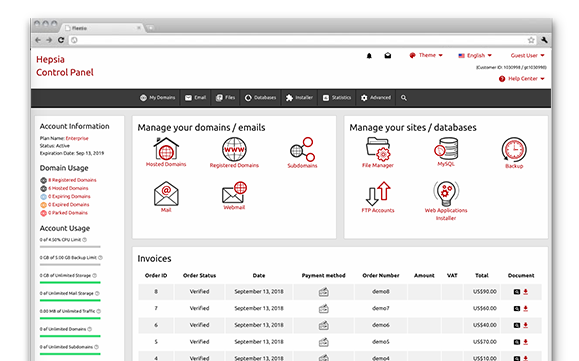An essential part of our cloud hosting plans platform is our in–house built Online Control Panel. It’s the only Online Control Panel you have to sign on to in order to manage your web presence, which removes the dependency on any other panels. You can easily manage your sites, your domains and your payment transactions from a single place.
Our Online Control Panel is designed to make it easier for you to manage your site. It’s easy to navigate and you can easily move from one section to another regardless of where you’re. All the tools that we’ve added are intuitive and simple to use, so there is no real learning curve. And we’ve included lots of other charge–free tools that will help you with any project – from accelerating and optimizing your existing sites to setting up brand new sites.
Domains Manager
Manage everything from a single place
Our Domains Manager is the only place you have to go to in order to manage your domain names. With only a couple of clicks of the mouse, you can forward or park domain names, alter WHOIS settings or change DNS records.
And the best part is that, when you are all set, you can immediately begin working on your website – you can add new files, set up databases or install software programs. All thanks to the fact that all the tools are located in one Online Control Panel.
Email Accounts Manager
A user–friendly interface to manage your mails from
Whilst composing and sending an e–mail message is easy, administering your e–mail accounts can be difficult. The Email Accounts Manager incorporated into the WebHostNexus.com Online Control Panel is here to assist you with that. It boasts a simplified user interface from where you can swiftly redirect mails, create email filters, activate unsolicited bulk e–mail protection, etc.
In case you use a mail client, we offer you some handy autoconfig scripts – just download a file and it’ll set up your email mailbox instantaneously. You can also take advantage of our webmail client – it’s full–featured and you can access it from anywhere in the world.
File Manager
Manage your files and directories with a click
With the File Manager built into the WebHostNexus.com Online Control Panel, you’ll have one of the most efficient web file management tools at your disposal. With it, you can upload files simply by dragging them to your browser window. You can move files and directories in your account by dragging and dropping them. You can uncompress uploaded ZIP archives.
You can also right–click on a given file or folder to acquire access to these functions.
A choice of 40+ different applications to install
A choice of 40+ different applications to install
Manual web app installation can be tough. That is why, we have built an automatic Web App Installer, which will do the trick for you. It offers more than forty popular software applications and we’ve made the installation process as simple as possible. All you really have to do is insert the administrative username and pass. Our intelligent tool will do the rest on your behalf.
It also keeps a logfile of the installed web apps and the used usernames and passwords. This way, even if you fail to remember your password, you can always verify what it is in our Online Control Panel.
Dropbox backups
Back up your sites remotely using Dropbox
Since Dropbox was introduced, it has accumulated hundreds of thousands of active end users. With the Online Control Panel, you can set up auto–backups of your web site using your Dropbox account as a remote backup space.
In this way, you can be certain that, regardless of what happens with our hosting servers, you can always have the latest backup of your site and your databases at hand.
ModSecurity
A secure firewall for your applications
If you want to guard your application against hack attacks, then ModSecurity is here to give you a hand. It’s a firewall program built to stave off hacker attacks, cross–site scripting attacks and URL forgery assaults. It works automatically in accordance with an array of predetermined rules and requires no attention on your part.
With our Online Control Panel, ModSecurity will be enabled automatically for all domain names. You can deactivate it anytime you like.
Databases Manager
Database management has never been simpler
Almost every single web application requires databases to store info. Because of this, we offer you a handy interface – the Databases Manager, from where you can manage all your existing databases, be that MySQL databases or PgSQL databases.
With just a mouse click, you can back up entire databases, log into the phpMyAdmin/phpPgAdmin tools, change database access passwords and more.
Hepsia vs. cPanel
Compare the two popular Online Control Panels
cPanel is the most widely used Online Control Panel on the World Wide Web and it can help you get the job done for sure. In spite of this, it lacks the ease of use you’d anticipate in the age of flexible and easy–to–use user interfaces. In comparison, the Online Control Panel is new and is built to operate equally well now and in the future. It’s truly fast, simple to work with and is equipped with loads of charge–free tools to help you quickly start your web presence.
Web Instruments
The Control Panel delivers a group of Web Instruments like an RSS News tool, a Sitemap Generator along with a GeoIP redirection tool that can help you popularize your sites.
Instant Web Site Installer
Together with the Online Control Panel, you’ll be able to build your own personal site in seconds. Simply just go with a design template for the site and after that designate the place you need it to be set up. That’s it. Your new web site is going to be on the web with a click.
Site Generation Tool
WebHostNexus.com’s online Site Generation Tool will allow you to kickstart your web presence right now with simple point & click movements. No HTML or CSS skills will be required from you. Over a hundred web themes available.
Hepsia
- Live Demo
Service guarantees
- Our packages come with no setup fees and also a 30–day money–back guarantee. WebHostNexus.com’s common response time is twenty minutes.
Compare our prices
- Have a quick look at the allocations and features made available from every one of our hosting bundles. You can start with a cheaper package and upgrade with simply a click of the mouse as your online presence expands.
- Compare our hosting plans
Contact Us
- We are online for you in business hours to respond to all requests with regards to our cloud web hosting service.