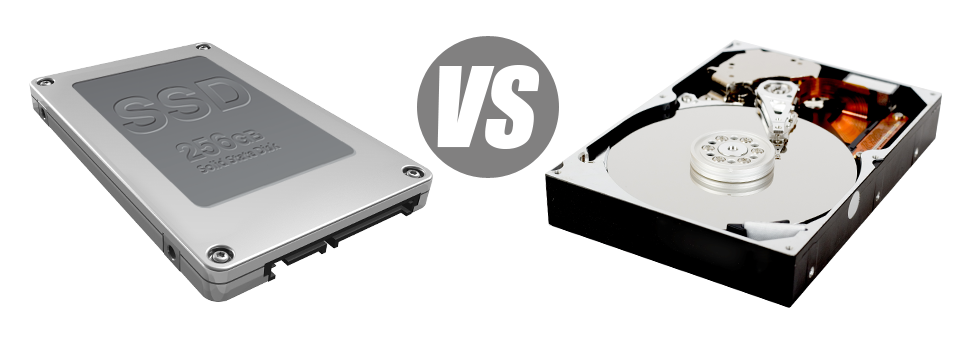At present, all new personal computers include SSD drives as a substitute for HDD drives. You can see superlatives on them everywhere in the professional press – that they are a lot faster and function far better and they are actually the future of home pc and laptop manufacturing.
Nonetheless, how do SSDs stand up in the hosting environment? Can they be dependable enough to replace the verified HDDs? At WebHostNexus.com, we are going to aid you much better see the dissimilarities between an SSD and an HDD and choose which one best fits you needs.
1. Access Time
With the launch of SSD drives, file access speeds are now tremendous. Due to the brand new electronic interfaces utilized in SSD drives, the regular data file access time has shrunk into a record low of 0.1millisecond.
The technology driving HDD drives dates all the way back to 1954. Even though it’s been considerably enhanced over time, it’s even now can’t stand up to the ground breaking concept driving SSD drives. Having today’s HDD drives, the highest data access rate you’re able to attain varies somewhere between 5 and 8 milliseconds.
2. Random I/O Performance
The random I/O performance is vital for the functionality of any data storage device. We have conducted detailed trials and have established an SSD can deal with at the least 6000 IO’s per second.
With a HDD drive, the I/O performance gradually increases the more you employ the hard drive. Nonetheless, once it reaches a particular limitation, it can’t proceed faster. And because of the now–old concept, that I/O restriction is much below what you can find with an SSD.
HDD can only go as much as 400 IO’s per second.
3. Reliability
SSD drives do not have any moving parts, which means that there’s a lesser amount of machinery within them. And the less literally moving components there are, the fewer the probability of failing can be.
The standard rate of failure of any SSD drive is 0.5%.
HDD drives work with spinning disks for holding and reading through data – a technology going back to the 1950s. And with hard disks magnetically hanging in the air, rotating at 7200 rpm, the chances of anything going wrong are considerably higher.
The standard rate of failing of HDD drives can vary between 2% and 5%.
4. Energy Conservation
SSD drives work almost noiselessly; they don’t generate excess heat; they don’t call for supplemental air conditioning options and also use up significantly less electricity.
Lab tests have established that the common electricity intake of an SSD drive is amongst 2 and 5 watts.
HDD drives are famous for being loud. They require far more electricity for cooling down reasons. On a server which includes a lot of different HDDs running continually, you will need a great number of fans to ensure they are cooler – this will make them a lot less energy–efficient than SSD drives.
HDDs consume somewhere between 6 and 15 watts.
5. CPU Power
SSD drives provide for swifter data file access rates, which, consequently, enable the processor to complete data calls faster and after that to return to different tasks.
The normal I/O wait for SSD drives is simply 1%.
When compared with SSDs, HDDs permit slower data accessibility speeds. The CPU must lose time waiting for the HDD to return the requested data, scheduling its allocations meanwhile.
The standard I/O delay for HDD drives is about 7%.
6.Input/Output Request Times
In real life, SSDs function as wonderfully as they managed in the course of the checks. We produced a complete platform backup using one of the production web servers. All through the backup operation, the common service time for any I/O calls was basically under 20 ms.
Compared with SSD drives, HDDs provide noticeably sluggish service rates for input/output queries. In a server backup, the average service time for an I/O request can vary between 400 and 500 ms.
7. Backup Rates
Speaking about backups and SSDs – we have found a great improvement with the backup rate as we moved to SSDs. Today, a typical hosting server data backup can take only 6 hours.
In the past, we’ve worked with principally HDD drives on our servers and we are knowledgeable of their functionality. With a hosting server designed with HDD drives, a full server back up may take about 20 to 24 hours.
With WebHostNexus.com, you will get SSD–equipped website hosting solutions at reasonable prices. Our cloud hosting plans feature SSD drives by default. Go in for an account along with us and see the way your sites can become far better easily.
Hepsia
- Live Demo
Service guarantees
- WebHostNexus.com’s Virtual Private Servers provide no installation charges and work in a reliable network providing 99.9% of uptime. Full root server access warranted.
Compare our prices
- Have a look at our rates and select the right Virtual Private Server for your dynamic websites. You’ll be able to move up to a more advanced VPS Web Hosting setup with simply a click of the mouse.
- Compare our hosting plans
Contact Us
- You can easily get in touch with us round the clock by email or by using our really–fast ticketing system. We offer a 1–hour response time frame guarantee.